(Alternate title: My entire system, summarized!)
This episode was inspired by Deep Questions Ep #211 (Spotify Link) – How Cal Organizes His Life (his own podcast site is here – couldn’t figure out how to link to the individual ep there, though!). I thought it would be fun / useful to go through essentially everything I do to plan and organize in one episode! Obviously, this format did not allow for a lot detail about any one aspect, but I feel like I got a lot in there!
I would be interested to know if this overview is useful as I may eventually attempt to convert it to video format. (Eventually!)
I recognize it is a LOT . . . but it might be helpful as a place to get started. HERE WE GO!
Notes on the Episode:
Fairly raw this time, taken from the Apple Notes doc I used to draft the episode!
DAILY:
Each day, I plan in the morning. I look at my ‘hard landscape’ schedule, which is in my paper planner and put down my obligations and generally what the day looks like including where my more free/flexible time is.
I choose tasks from my weekly list which lives on the left hand side of my planner spread for the week. I try not to pick too many things and keep in mind how much free time I have.
I sometimes assign times to certain things (ie, my run @ 6 am), other things I do not and let myself fit them in when there are free blocks.
Once I have settled, I really don’t think of other things floating around. This is what GTD David Allen calls Stress Free Productivity.
WEEKLY:
I go through my weekly review! Some of this Friday (more work-related stuff), some Sunday (more home related stuff). Includes:
- Reviewing the next week’s schedule
- Making sure inboxes are empty
- Plan out next week’s workouts
- Review progress on current week’s goals. MIGRATE what is not done to next week’s goals if I still want to do it.
- Add new goals from MONTHLY list to next week’s list depending on what the time looks like
- Empty my podcast queue
- Fill in the weekly family whiteboard:
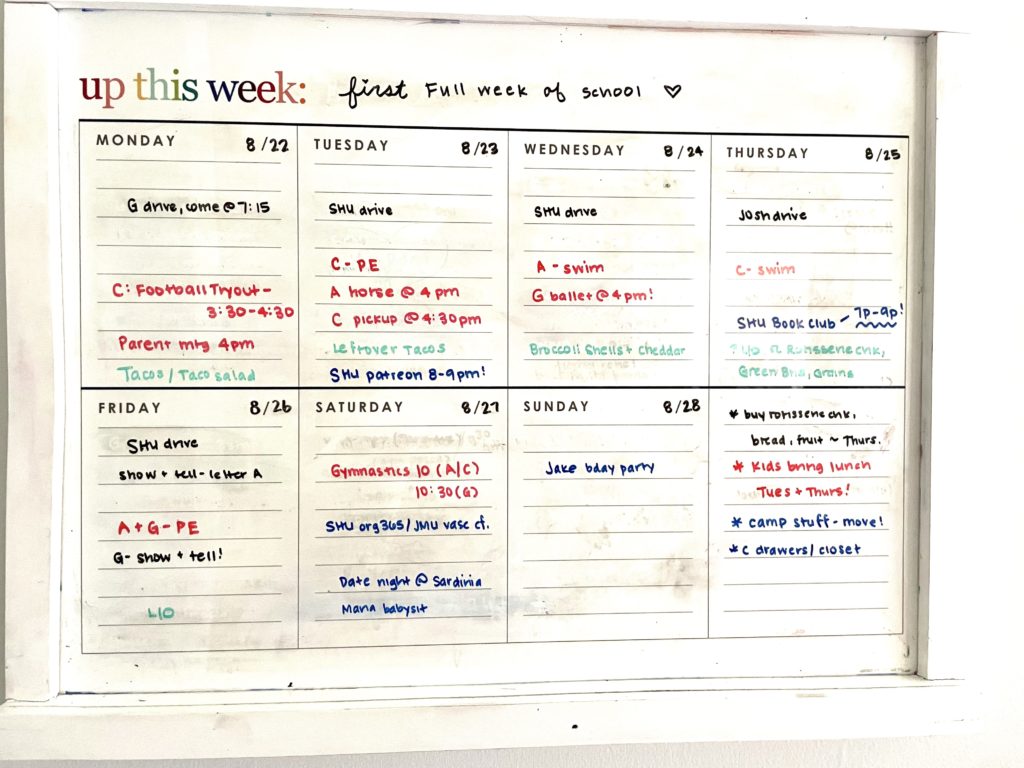
MONTHLY:
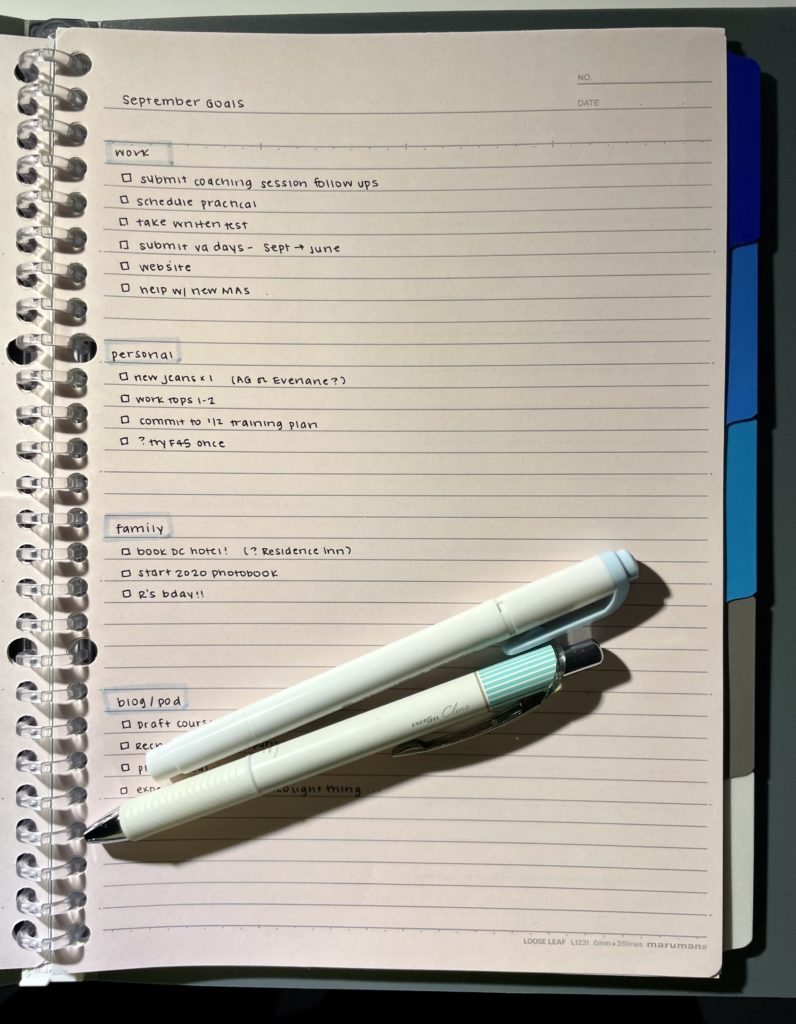
Currently, my monthly goals live in the above notebook/binder (this one!). I have used Powersheets in the past and next year, I am considering using a Hobonichi Day Free for this purpose.
I curate monthly goals by:
– Looking at Quintile goals, browse yearly list
– Think about the season, any deadlines
Additional monthly tasks:
- YNAB audit
- think ahead to arranging date nights / any childcare issues
- look at upcoming calendar for travel to see if any gaps – reservations etc
QUINTILE:
(What’s a Quintile? Check out my post here!).
Quintlie goals currently live in my Maruman binder! I have also used apple notes or todoist in the past.
To curate my quintiles list, I:
- refer to my Yearly goals list
- think about the upcoming season
- think about next year or so of travel – like “plan spring break” might go on a Quintile list
I usually revise my To Be Read list every Quintile!
We also do a quarterly “financial reckoning” using actual quarters rather than quintiles.
YEARLY:
I take my time crafting my yearly goals list – really thinking about priorities and what I would like to experience in next calendar year.
Process typically starts in November (Quintile 5 = Reflection + Celebration!). Josh and I have done ‘planning retreats’ together around this time.
In the past I have used Powersheets as a prompt/framework to get started; I also do a lot of my own reflecting.
Have done topical blog series that help me delve into different areas of my life and troubleshoot/plan for future – form of public journaling! Examples here and here.
Finally, I clean up my to-be-read list yearly!
Additional Planning / Organizing Rituals:
In box maintenance:
- work email – every Friday
- clinical – aim for every clinical day; sometimes Friday
- gmail – every Sunday
- physical mail – generally daily but use “sunday basket” for things that need processing time
- podcast queue – dump weekly
Life Routines
- Electronic + Paper Storage Systems – paper filing cabinet, apple notes, etc
- Meal planning – often using PrepDish these days (also a podcast sponsor but I would use it even if not!)
Missing?
One thing that is interesting is that I do not have any sort of ‘vision’ document or anything beyond 1 yr. I guess I count my ‘sunday maybe’ folder as this and also just feel like my life plans will unfold more organically? Something to ponder!
Episode Sponsors:
Gusto: Gusto is offering our listeners three months free at gusto.com/sarah. Get easy payroll, benefits, HR, and a happier team.

8 Comments
This was nerdily fascinating Sarah! My job set up is so different – it’s basically my own writing, in person teaching, and student/academic emails.
My core systems:
1) I like a clean work inbox, so drop anything non-urgent in an “admin powerhour folder” which I’ll blast through (with delay send) while in transit/when my energy levels drop late afternoon.
2) Every life appointment, work appointment, school run etc lives on my outlook calendar and I just go where outlook tells me to. My husband and I invite each other to anything we need to now about.
3) For to do planning, I have a weekly planner with big boxes where I can identify my 3 key priorities and any admin for the day. It doesn’t have a weekly to do list, which is slightly annoying so I just use a big post it.
4) For longer term planning, I have a seasonal list with work and personal, kept in Notion but often printed out for easy reference (and then I’ll delete things/add things and reprint once a month, I like to see it getting shorter)
5) We have a big 6 month planner on the kitchen door with travel, visits, birthday parties, etc.
So it feels like I’m spread across systems but an all in one system doesn’t work well for me. My husband manages the mail but honestly, we get maybe 1 action item per week, tops.
Ooh I love this! It doesn’t sound entirely different though – more that the tools are different! Notion would be a great place for long term lists I think.
I feel like I don’t fully maximise notion but it works really well for me. And the ability to print in a really nice format is helpful when I need to work on paper. do use their table function to keep track of teaching and flight schedule so I don’t end up in the wrong city on the wrong date.
I would like to keep track of writing projects on their Kanban templates. If I had a consistent workplace, I’d do it on postits though. Maybe tiny postits or washi tape in my planner would replicate it?
I love the idea of an admin power hour.
Hi Sarah! I love these deep-dive posts, and am especially intrigued to see how your system compares with others’ (readers, other planner/podcasters, etc). The link to Cal’s Deep Questions appears broken. Looking it up on Spotify, it looks like “How Cal Organizes His Life” is Ep. 211. Thanks!
Oh thank you — I will fix the number! I can’t seem to get a direct link to the episode! Only his full list. I will do a spotify link to the individual ep and then also note his podcast website.
Really loved this episode – such a great reference as I’m thinking through changes I may make going into 2023. And the idea of using the Dayfree for goals and things is really fun – would be satisfying to have that all in one book.
For some odd reason, I happened to listen to Cal’s episode. It was a bit hard to follow and it wasn’t clear whether he published anywhere online; show notes didn’t indicate. Then I saw the first few words of your latest episode, and was excited to click and see you’d done the same thing! Needless to say, I found your system easy to understand! Great episode AND I’m so excited for you and your big decision! Congratulations! And yes, please to the retreat!