
It’s a Q&A ep!
Topics:
1- Question on the accessory notebook – what do you do when it is full, especially with your rituals or lists started but to be continued? Do you just copy everything into a new one? I am using the Evernote app for things similar to what you use your notebook for, precisely for that reason that it is simpler to reorganize things compared to a paper version which would get full.
Answer highlights: There are a few things for me to copy, but actually not that many! In fact my slim hobonichi notebook usually lasts an entire year with the Hobonichi system. It depends on what you decide to keep in there.
Evernote or Apple Notes or just a catchall notebook can be a great solution to control the overflow, depending on what your needs are.
—
2- I would love to hear more on planning workout sand meals. Where do you get your inspiration and how do you stay motivated to stay on track with your exercise?
Answer highlights: Well, if I knew a universal solution to this question I’ve be retired on an island somewhere, right? Everyone is different, but for me planning helps a lot. Morning workouts are the answer for me as well 90% of the time.
I both plan AND track these things. I consider them foundation habits so it’s worth the (small) effort to keep up with.
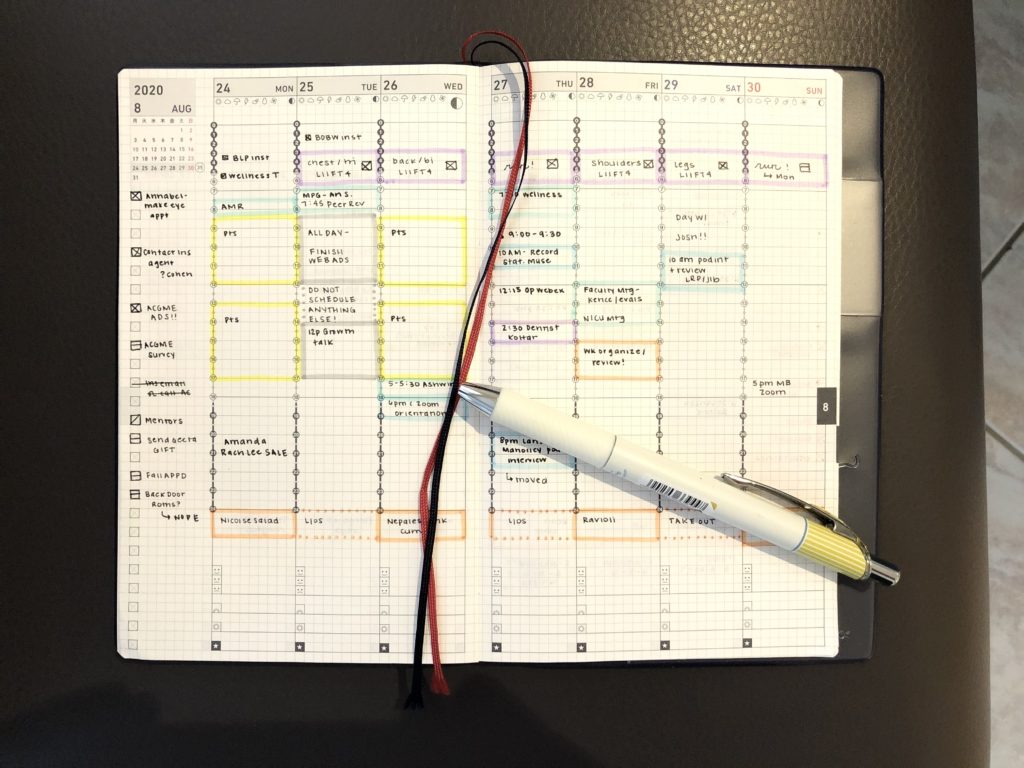
3- If you have a special project that you want to track in your planner, how do you earmark it so it doesn’t get lost? Or do you not keep this type of thing in your planner? For example, I am trying to put together my thoughts around items to sell (record of research for price, did i take a picture of it, have i written the listing, etc), kids things to hand down, donate. We have a small house, so I can’t physically separate these items yet before they go out the door, and putting this all together in the planner makes me feel like I am still making progress. However, it is mixed in with my daily/weekly pages currently, so it’s a lot of flipping.I welcome your thoughts!
Answer highlights: If a project is more easily tracked digitally (and the one you mention sounds like it would be) — then I say go digital! Your project sounds like it would be best suited for something like a notes app (I mention Apple Notes, Evernote, Google Keep, One Note) OR even just a big ol’ Excel spreadsheet.
My planner’s role might be to list the goal in my monthly goals section or perhaps to have a motivating “tracker” page to keep me aware of progress.
4- What are strategies for tracking small tasks related to a calendarevent? Or for tracking “things to bring” to an event?
Examples:
* bring checkbook to meeting with contractor
* kid brings something green to Zoom class on Friday
Generally, I keep all events in Google Calendar (actually in 4 separate Google calendars: personal, work, kid1, kid2), personal tasksin Todoist, and use an Inkwell Press daily page to focus the day’sevents and tasks. I typically fill out the IWP daily each morningafter looking at gCal and Todoist.
These small tasks often don’t feel big enough to make a task in Todoist, and it clutters up the calendar to put reminders in the title. Sometimes I put the tasks in Todoist, sometimes in thecalendar, and sometimes I just remember. What are other strategies?
Answer highlights:
If you’re using google calendar – any reason not to put it in the “notes” section? Example:
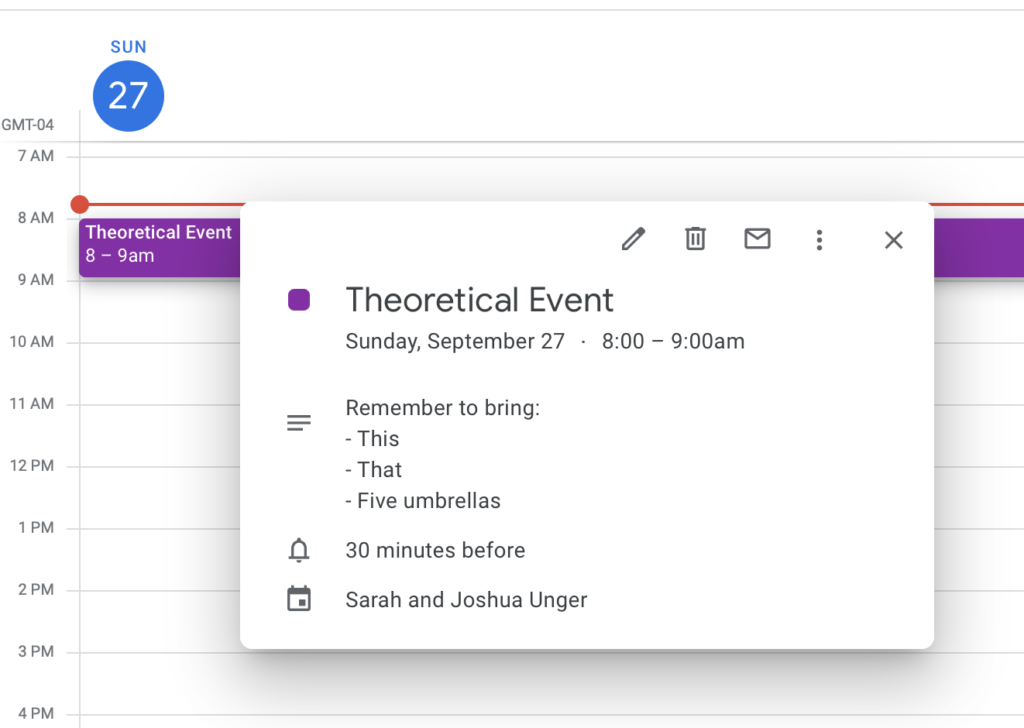
If that doesn’t work for you, my initial idea was to write it ahead on your daily page (that’s what I sometimes do) BUT the question writer said that she did not like to write on the dailies until that day (which I get). There is something to be said for starting the day with a pristine blank page.
So my other low tech solution is a sticky note on the daily page! Bam. All of the info without the written commitment. I’m interested as to others’ ideas, too!
EXCITING CAMEO:
3 years into podcasting, and it’s Annabel’s first time on the mic! She shares thoughts about her first Hobonichi ordering & unboxing experience as well as a description of her chosen cover. She may be back to review other kids’ products . . . stay tuned 🙂
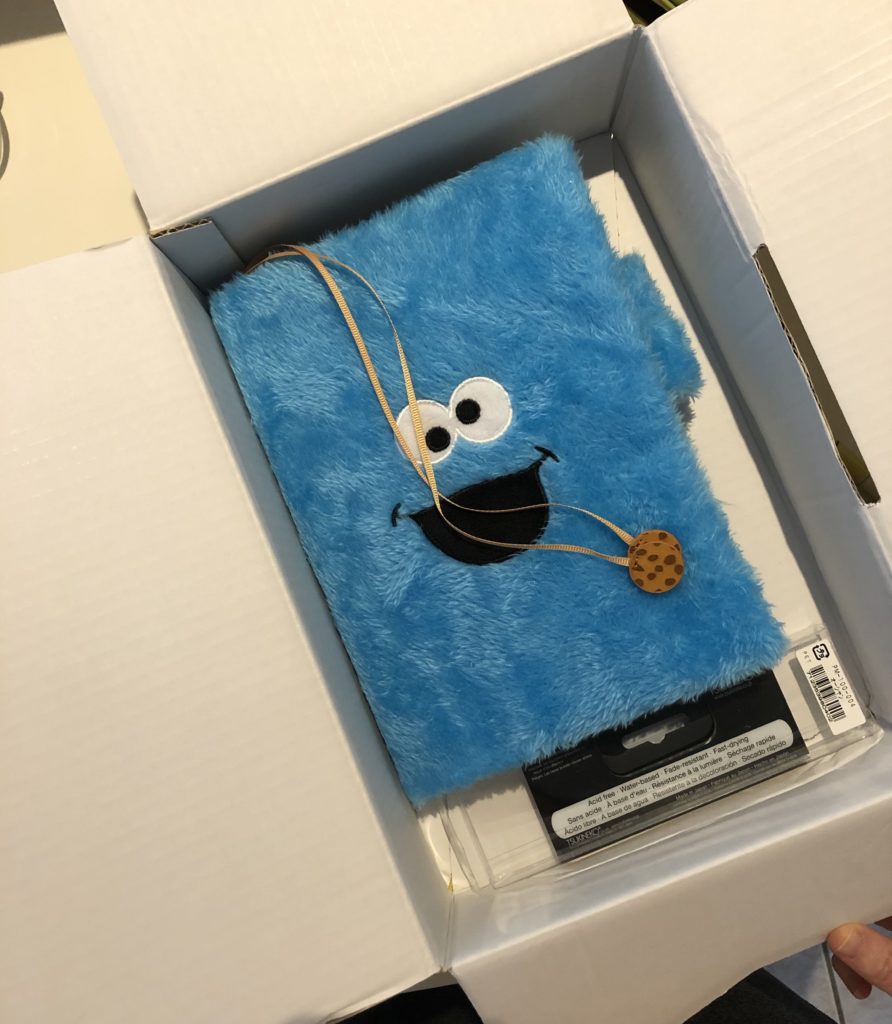

20 Comments
What is Annabel using her planner for? Dylan has recently taken interest in writing a diary*, but a planner doesn’t seem quite right for that. Right now she’s using one of those mini mead flip notebooks. Do you have any suggestions? Not thrilled about the idea of spending $$$ on something like this that she will immediately lose interest in, but I feel we can do better than a fifty cent note pad.
*She does NOT let me read it.
Hahahahh Annabel does not usually let me read her various notebooks either. Sometimes she decides to share.
Annabel was so professional!
Awww I will tell her!!
OMDG, I have been buying (for myself), blank notebooks with nice colored cover (hardback) that run approx $8 on ama.zon They’d be perfect for a kid.
OMDG, I agree about the inexpensive hardback notebooks. I just bought 3 small notebooks with hardback covers, an elastic band to keep it closed and William Morris designs (think elegant) to use for $17 on Amazon.
Sarah, if someone wants to use paper for a project like your listener’s, they can use post it tabs. Whenever I have a page I want to access easily, I write down the name of the page/project on a small post-it tab and stick it on the page. That way, it’s easily found but not too obstructive.
For the Google calendar, I usually include the details in the actual event but your listener could also create a separate reminder with the details when she creates the event. I usually make those all day events so they show up at the top of the day to remind me.
I’m really enjoying your podcast and share it regularly with friends.
awesome! Thanks guys!
Loved Annabel’s cameo! She sounded so clear and confident on the mic… and the Cookie Monster hobonichi is just adorable!
Oh! Oh! I have a good solution for question 1! I was having the same problem (filling up my accessory notebook, not wanted to rewrite lists) and you know what came to the rescue – that JetPens video on cool Japanese office supplies you recommended a while back! I ordered these awesome cool Kokuyo Japanese notebooks that are SLIM – but the coils act as a binder, so you can move pages and switch them out of book!) Now I can move pages to go together in sections, and move key pages to a new notebook when I start one. I LOVE perfect solutions! also – I just saw this MAGNETIC hardbound notebook that does the same thing from Uncommon Goods – what?!? So cool!
OOHHHHH those sound amazing! headed to jet pens . . .
Annabel <3 So sweet, she was so confident! Loved hearing her voice.
I have a separate notebook for meeting and seminar notes at work so they don't make their way into my fun planning notebook 🙂
I’m not into planners at all but it listened because of A. She did great!
Aww thanks Clare!!!
The only issue with the notes section on google calendar is that unless you open the event, the notes don’t show. personally I would use an * in the event title if there are notes included so you know to look without having to check every event
That is such a good idea!! I will include these in a follow up.
OMG, A is so, so cute!! So well-spoken.
A was so cute and so well-spoken! She sounded so mature for her age! And that cookie monster planner is just adorable!
For a long-term project like one questioner asked about, I would definitely use excel or google sheets. I’ve done that w/ several longer projects and have used color coding to indicate my progress. I did that with wedding planning as there were so many to dos and now we have one with the items our inspector recommended we do in the future when we had our home inspection. It’s very satisfying to see all the green as it shows how much we’ve gotten done since we bought our house almost a year ago. That said, I am a finance geek/left-brained so I LOVE excel!
I use an Inkwell Press disc planner and I really like the ability to keep list pages as long as I want without copying to a new planner and the ability to remove older notes I no longer need frequently. Disc planners are a great way to keep the planner and notes not too bulky To carry in a purse but change up the methods and inserts as needed, like when I re-ordered monthly pages this year due to COVID! I keep one set of discs as my “records” planner and move monthly calendars, monthly goals, and weekly review pages to the “records” planner for keepsake purposes without having to store a large amount of old daily and notes pages. When I update a routine list or tracker I add a new one into my planner whenever it suits me and keep the older one in the “records” planner to remind me of previous habits and routines.
I loved this episode. Well, I love all the episodes. My 10yo daughter received her first planner this summer for her birthday. She was so excited and I was excited that she was so eager to plan. We now have a standing appointment to plan on Sunday afternoons. She is using the Cultivate What Matters Girls Planner and I am right there with her using the adult version of course. She loves it. It is undated so that worked great this year with the pandemic. You and your little one should check it out sometime.
I will be doing a Cultivate review! It’s a beautiful product. I bet the kids version is amazing!