As you all know, I am a dedicated reader of Cal Newport’s books and blog posts, and am a regular listener/superfan of his podcast (Deep Questions).
Longtime readers here know that I do not always agree with everything he says, but I find a lot of value in what he offers. Both Deep Work and Digital Minimalism resonated with me, especially the latter. Lately, he’s spent a lot of time on his podcast discussing productivity and organization, and I’ve really enjoyed hearing his ideas on these subjects. So when I heard he was releasing a planner, I was excited for two reasons: first, I was just excited to see what he would come up with. Second, I figured that perhaps I had a chance of getting him be a guest on BLP!
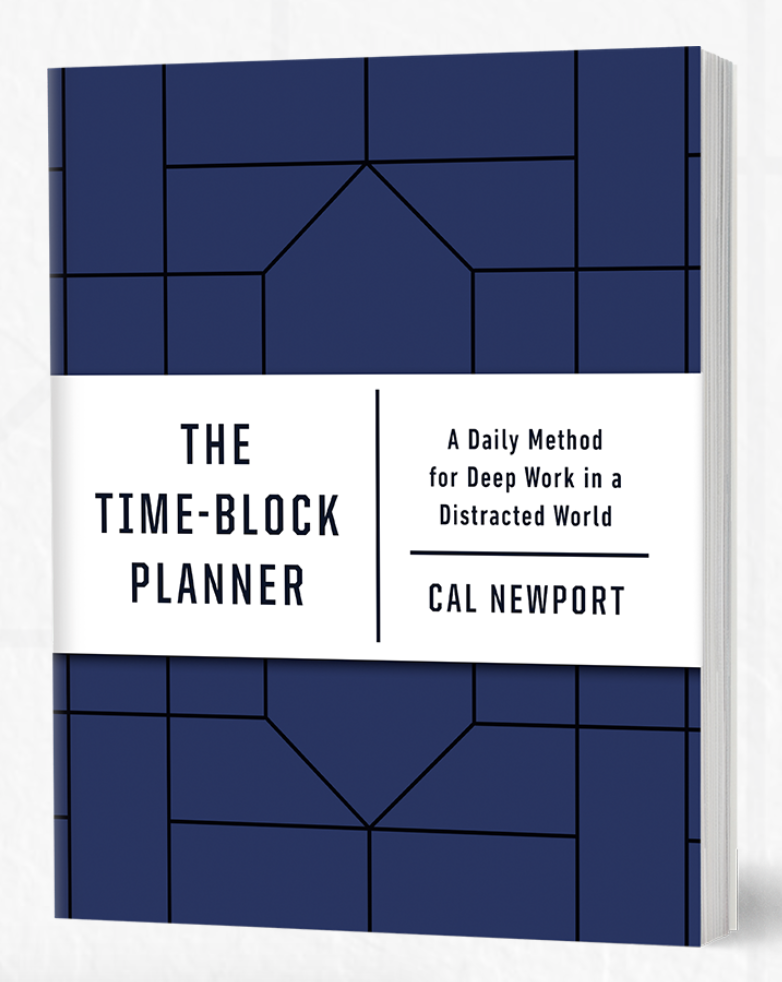
I do not have my usual pretend-filled-out pages for you yet. However, there are great images of the interior of the book here.
This planner is fairly minimal, as planners go. It has a soft cover and a fairly sizable introduction filled with information describing Cal’s time block methodology. The pages are the same repeating layout throughout: a space for “capture” (left side: space for daily metrics, tasks, and ideas; right side: blank grid with spreadsheet-style boxes — 4 columns in 22 rows). The idea is to create a time-specific schedule in column 1, and use the subsequent rows for adjusting it when things inevitably go awry. (If they don’t — well, it’s extra notes space). There are 13 weeks of this repeating pattern, so you would need 4 of these books to time block your way Newport-style through an entire year.
I definitely think his version of time block planning is worth trying — I do not use it daily, but when I do it is very effective. On the occasions where I have stuck to his methods during a less-structured workday, I have been very impressed with the amount I have been able to accomplished. I am not as convinced it is helpful with highly structured work schedules (outpatient care, for example) but he did point out that perhaps time blocking might be used to schedule those bits of time that you do have control over to maximize impact. I will definitely try it . . . maybe today!
The book sadly does not lay flat, though I wish it did. It also feels a bit more like a book than a planner to me — which some may care about more than others! I admit that given the level of obsession I tend to have about my paper products, I’m more apt to use elements of the system in my own book. But I am still happy this planner and concept exists. It is worth checking out for the ideas in it alone.
It was an honor to chat with Cal Newport and I will continue to read everything he puts out! (And his next book is coming out in March of 2021 too — definitely going on my reading list!).
Find his Time Block Planner wherever books are sold, and learn more about it here (a website entirely dedicated to his method + planner usage).
Have you had success with his time blocking methods?

22 Comments
I could not be more excited to see two of my favorite blogger/podcast people unite to discuss this time-block planner!! 2020 just a little bit better. Can’t wait to listen on my drive to work.
It was so much fun to talk with him!!
I loved this episode! Sarah, you were my intro to Cal. I’ve recently been reading ALL of his books and bingeing the Deep Work podcast. Great job!
I’m trying to decide if this is worth buying in lieu of daily sheets I’ve been using to supplement my weekly planner. I suppose since it’s undated, it could be used intermittently for a long time if occasionally useful…. hmmm.
I loved listening to Cal on your podcast. The flow and ease with which the two of you conversed was impressive. I’ve used his Time Block Planner for two weeks. I am a 1st grade teacher teaching 100% remote since September and likely through the rest of the year (Washington state). My time between 8:30am and 12:00pm are mostly structured with teaching, however I do have a 15 minute “recess” and a 30 minute “prep time” in there. The rest of my day is spent planning, emailing/messaging families, creating slides to teach from and preparing asynchronous work for students. Using the time block planner has been a huge help in being very intentional about my more unstructured time. I’ve been able to focus and get more done, plan quick walks with my kids to get us all outside and away from computers, and essentially “get more done”. Great interview. Thank-you!
I loved this episode! Such a great interview. I’ve played on and off with time blocking, somewhat informally, but I am thinking I might try it more formally this winter. I’m a college professor and thanks to a reduced teaching load for my administrative role, I am only teaching 1 day a week in our winter term, and I want to make sure I make the best use of that unscheduled/unstructured time period. I will have to check out his planner!
(On an unrelated note, I have a question for a future Q&A podcast. Are there any eco-friendly planners out there? Ones that, say, try to use recycled materials or reduce the use of raw materials in some way?)
Thanks!
What a great interview! You asked some of the questions I always want to know, too, especially the Trello configure piece.
I bought his planner after the conversation here several weeks ago. I love the idea of it but I don’t time block every day. Due to COVID, I’m at work at a public desk some days so no chance for deep work and then the days I’m home, when I have autonomy, I’ve started time blocking. Since item undated and since I plan my weeks in my regular planner, I’m just using it as I need it.
Thanks for having him on the show!
Unrelated to this post, but a planner question: Thinking of buying the Wonderland on your suggestion, but I’m looking at the details and see there are only 75 daily pages. Am I understanding correctly? So you can’t actually use it for your daily planning even for each weekday of the year?
Yeah, I’m hung up on this too. I don’t use every daily page in my hobonichi, but I think I’d use more than 75. For whatever reason I feel resistance to getting the matching notebook. Other than this the Wonderland planner does sound like an improvement over the Hobonichi Cousin. But the daily pages are kinda a big sticking point for me.
Alyce, I think it’s a deal-breaker for me…I guess I’m looking for more of a daily planner than a weekly planner. I use my Outlook for the weekly big picture. I will probably stick with the Hobonichi for now. Maybe. Possibly.
There’s an accompanying notebook that you can get (that I use!) that has 365 daily pages 🙂
Enjoyed the podcast! Just listened while making dinner.
i preordered it and can’t wait to try it. 🙂
I typed a comment, but then it disappeared, so sorry if this shows up twice! I love it when my favorite podcasters are on the same podcast, and I’m a huge fan of time-blocking and Trello, so I really enjoyed this episode! The only reason I didn’t buy Cal’s planner is I do tend to timeblock evenings and weekends (though less rigidly) so there weren’t enough hours on it (I use Inkwell press dailies instead, you can do a similar grid and redo). Since you mentioned Trello for household stuff, I wanted to add that I do use it for this, in addition to work and other things, and you can read about it here for ideas: https://www.emmatrentman.com/blog/2020/10/30/using-trello-for-home-management . Also, if you like interlocking lists, you might want to check out Notion, which I have never used but seems to be good for people who like that.
Oh there was someone who sent me a VERY complex guide to their notion system and I was so intimidated by it that I decided it was just . . . too much!!! But I know many love it!!
I loved this episode! I am an avid listener of his podcast as well, and it was good to hear him give a nice summary of his annual, quarterly, weekly goals process. I have his Life Without Email book in my Amazon cart and can’t wait for it to come out.
He mentioned Workflowy, which I have used and enjoy. Similar to notes, you can draft a list of projects, but you can also add sub-bullets outlining all of the action steps. Your default view hides those unless you click on it to view the sub-bullets. A don’t like the fact that it is another “app” and I tend to feel a bit overwhelmed when I show all of the bullets, so I actually went back to Notes recently.
I will say that I wish he spoke a bit more about his personal life balance outside of how to list home projects in Trello. He seems to keep that segregated and rarely talks about it on his podcast.
Keep up the good work Sarah I am loving your BLP podcast, I look forward to it every week!!
Is anyone else having trouble finding the interior page images via the link? Am I overlooking something obvious? Thanks ????
So cool that you got to interview Cal! This was a great episode. I have not listened to his podcast or read any of his books but I think I will check some out in 2021. He made an interesting point about time blocking being especially important when you don’t have a ton of control over your day. I have little to no control over my day but I could be more intentional about blocking off time on my calendar for ‘deep work’. I’ll have to think about how to do that when I come back from maternity leave.
awesome you got to interview a podcaster/author you’ve followed for so long! i’ve dabbled in GTD, but i’m intrigued by Cal’s capture/control/configure strategy… i’ll have to look into this!! Also, taking a look at his planner, I think I could actually structure that time-blocking method into my W222 daily pages! Which, EEP!!! how EXCITING when it got here!!!! I’m in love! Many thanks to you for embarking on your BLP adventure and introducing me to the first planner I’ve had in seven years! Here’s to enjoying crafting goals and the landscape of daily life as much as you do! Have a wonderful Thanksgiving!
And yes, I’ll have to agree with you, my beloved TUL pens are *terrible* on tomoe river paper!!! (Still my favorite for all other paper tho!!). So I’m also excited for my jetpens order to arrive with all the pens you’ve recommended!! Can’t wait!!
Totally agree that W222 could easily be adapted for time blocking. It’s an entirely flexible daily format after all! And YES about Tul 🙂 HA!
I really enjoyed the interview with Cal. I recently started using Trello and found his description of using it helpful. I find it interesting that for someone so into time blocking he doesn’t keep his podcast to a consistent length and he produces such a LONG podcast. I enjoy some of the tidbits I get from his podcast but I’ve started using the time codes to skip to the questions that are most relevant and interesting. to me.