In this episode, I discuss my Quintiles system, and then delve into all of the systems I will be using in the new year.
(Some of them aren’t new, but I don’t think I’ve ever done a complete round up, and now seems like a good time!)
Systems
MAIN PLANNER:
Main Planner: Wonderland 222, of course! Spreads: daily, weekly (master calendar + weekly tasks), monthly, quarterly, monthly goals page, monthly review, habit tracking pages.
I will also be using the blank pages to track things like favorite music, movies/tv shows, home organizing progress, takeout places, meal plans, and Sunday dinners cooked. I also made a list of goals for the year and will keep each quintiles goals list here, too.
APPLE NOTES: I use this to keep lists of work projects (back burner + active), podcast questions / ep notes, ideas about the kids, saved work schedules / call schedules, and a nonwork active projects list, a materialism list (things to buy!) and a someday/maybe list.
GOOGLE CALENDAR / APPLE CALENDAR: I don’t use these as ‘main’ planners, but more for reference. I also use Google calendar to enter any event that Josh needs to be aware of into a shared calendar.
TRAINING JOURNAL: Following Another Mother Runner’s Many Happy Miles plan, which has workout tracking using the Final Surge app. They also are sending a paper journal – TBD if I will actually use that, too!
PAPIER NOTEBOOK: I use this for meeting notes
FIELD NOTES NOTEBOOKS: I use these exclusively when on call to track who I need to see and whether I have billed appropriately
HOBONICHI 5-YEAR JOURNAL: Cannot wait to use this for memories! (But it hasn’t arrived yet! AHHH! Oh well, I have 5 years to fill it in . . .)
YNAB: You Need A Budget App. I use this to track spending (yep, every $). We use a simple excel sheet to track investments.
EMAIL: Well, I’d be leaving this out if I didn’t include it as an organizational tool! I do go to Inbox Zero but I do make use of a waiting on or follow up folder at work.
PHYSICAL IN-BOX: Yep, got one of those too! I try to go through it weekly.
Letting go of:
Not much! But Strava app does come to mind. I got tired of putting workouts in there; it didn’t feel like it had a point!
Rituals I really want to stick to:
- Morning routine
- Try weekly planning more on Friday PM (hard to do in practice tho!)
- Full weekly & monthly reviews
- Read something every day in 2021
Whew! That sounds like a lot. It doesn’t feel like quite as much as it is, but when you write it all out . . . would LOVE to hear about some of your systems for the new year!
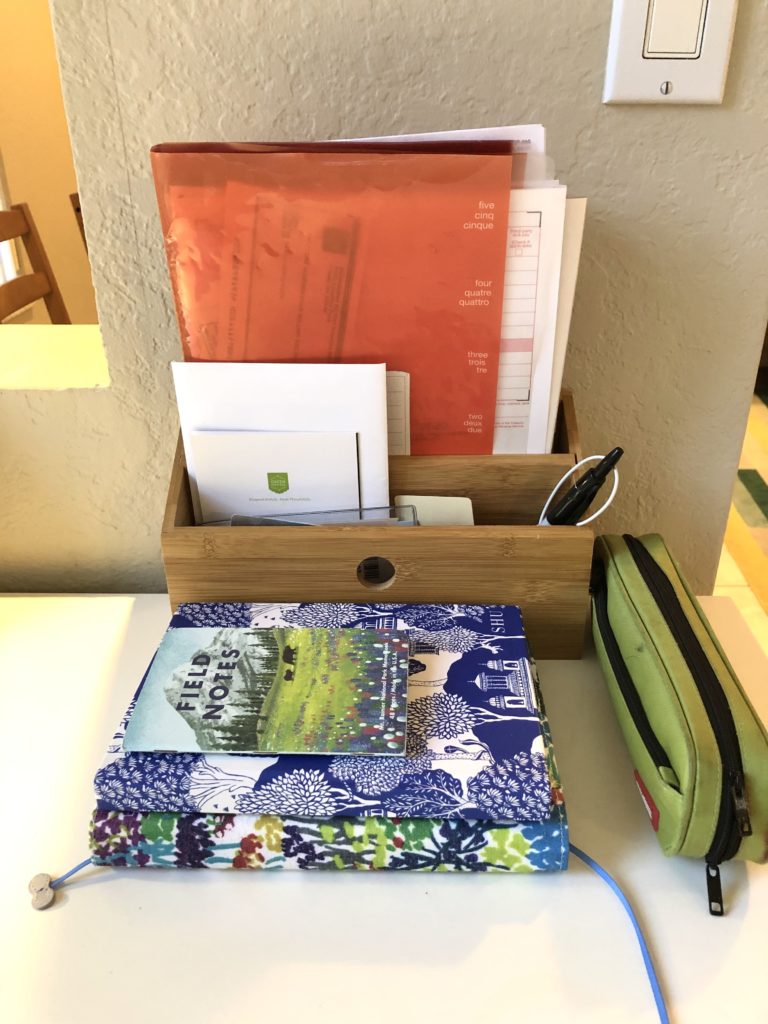
Link to pencil case mentioned is here!

20 Comments
Hi Sarah,
While listening to you I have always wondered where you keep track of all the next actions that come up from all kinds of places, people and thoughts. In terms of GTD terms, where do you capture them and where do you organize your tasks >
They either go on my weekly task list, on my lists in Apple notes (if it’s something for later or really without time constraints), or in my planner if they are targeted to a specific time. Honestly, most things do have a time frame which means there will be a logical calendar based place to put it.
I have a 5-year journal (I’m on year 5 and actually completed a 3-year journal before that), and I love it. It’s just the right amount of record keeping for me. Also, because I would not like missing dates, I have given myself permission to 1. Catch up if I miss some days (eg: write 5 days about Christmas if I miss 5 days +/- Christmas), 2. Write really boring entries (eg: It was hot, we went swimming, it was fun.) and 3. Write about what I’m doing/thinking vs. something about the kids/family (eg: excited my parents got COVID vaccine appointments).
I’m a questioner (who perhaps tips to rebel… I’m pondering this) and I get tracking fatigue very easily, so I’m trying to be very focused on what I choose to commit myself to track. I do track runs via Garmin Connect. because this gives me enough detail personally, and I share my data with my coach (that sounds so pretentious,…) and IRL running friends. I have also been tracking my food because I worked with a sports nutritionist this fall (I know, I know, but I really want to qualify for Boston and it actually helped a lot) but I am OVER tracking and think I’ve learned what I wanted to from working with him, so I think that will stop pretty soon. And I track what I’ve read in a spreadsheet. I do not track my time because (and I know this is a bit heretical…) I honestly have not gotten much out of it when I did. Maybe I will try it again if I end up with long, unstructured time blocks, but that’s just not my life right now.
Finally, I’ve become a total Apple Notes convert. It had been such a perfect solution for me for collections of “to-dos”. I can even make a quick note about something I need to change in middle of a lecture without breaking stride.
WOOHOO on apple notes!!!
I find time tracking interesting at times but absolutely cannot keep up with it as a regular practice 🙂 so no shade there!
I just saw you featured in the Strategist this morning! Way to go! You’re a planner EXPERT!!!!
https://nymag.com/strategist/article/best-planners-according-to-productivity-experts.html?utm_source=Sailthru&utm_medium=email&utm_campaign=WUC_Monday&utm_term=all_users
haha yes! It was fun to contribute!!!
I am kind of with you on Strava but i have my Garmin Connect and Zwift linked to it so i don’t actually need to add much. It’s more of a social feed for me to keep up with my sporty friends. Which i do appreciate for this phase of life (small kids and pandemic) where i don’t get to see them and my colleagues and non-sporty friends don’t necessarily care or want to see those things, but it’s still important to me.
One of my big things is not to over commit – i want to do ALL the things and trying to plan a bit helps me stamp that out. My big triathlon from last year is deferred to this year so i hired a coach. this was mostly to reduce decision making. So this also helps because i need to resist the urge to do a daily step goal or sign up for a streak in addition to doing the work (without swimming because our pools are closed at the moment). I took my 21 in 2021 list and was trying to plot reasonable timelines and not start or expect to do everything on January 1. And it helped to see that i really can’t do 7 of them all in one month …
Inspiring! I am mostly digital, but seeing a “stack” approach got me thinking about how some analog planners would be helpful.
I’m going pretty simple and using the moleskine weekly planner as my calendar, the notes page for to do lists and reminders for work and home. Daily planning on a scrap piece of paper that gets tossed at the end of the day (but I do love the idea of daily planner pages)! Not tracking anything, including reading (!!) because I just don’t want to!
You’re not the only one with that daily planning preference! I have a Filofax weekly/monthly and do daily planning on a scrap piece of paper – in some ways it’s because it’s just small details that I don’t want/need to track beyond that day. Some days don’t require it. For the days that do, it’s freeing to throw out that piece of paper at the end of the day.
Most of my planning-verse is digital — Google Calendar + Evernote + Todoist + Trello (plus Google Docs and GitHub to collaborate on documents and code, respectively). I do have a big-ass monthly paper calendar that sits on my desk because I’m a visual person and it helps me to see the whole month at a glance. Somehow I can’t get this sense by staring at the monthly view of my Google Calendar. I also have a notebook that I use to record my priorities for the day, some meeting notes (when I’m not recording them in Evernote or Google Docs, although I will often take notes on paper and transcribe them later into Google Docs or Evernote), brainstorms and ideas, doodle, etc. Pinterest seems to be my primary meal-planning app these days, LOL.
My Garmin Connect uploads my data to Strava, but honestly I never ever look at it. I used to geek out on my stats, but now I’m just too tired and overwhelmed to do a deep dive into that stuff. And really I could care less about my friends’ stats. 🙂
I love how colorful your setup is!
Thanks for this great and informative episode! Just curious, where have you been able to find the 5 year journal, it seems that everyplace I look it is out of stock. Would love to get one!
It is out of stock 🙁 I ended up ordering mine from an online shop in Finland called Paperimuru in mid-december and it still hasn’t arrived yet (but looks to be on the way!).
I believe there is a Leuchtterm 5 year as well in case you would be interested in other brands. Or the Hobonichis might pop up on eBay at some point . . .
After listening to this episode this morning, I was inspired to get a five year journal, too! I think it will be very cool to look back on as the years go by, especially since (if all goes as planned!) I’ll be finishing medical school, my masters, and starting residency over the next five years. Thanks for the idea!
just listened to this one today. I didn’t realize it but I guess I do have a pretty robust system:
2021 Planner (Weekly Monthly Planner Notes) from Day Designer. It’s the right size for me, and had enough space on each day without being overwhelming. I liked that the top of each day has a “Top Three” to-do list. There’s also a huge “Notes” section in the back where I’ll do daily gratitude journaling. I saved one page of that for tracking some things (you inspired me): music (listening to music that I LIKE each day), reading a book, and meditation. I’m using colored pencils for tracking. I’m also trying, at least this first week, using a PIlot Gel pen (my fave everyday pen) on the calendar pages! Arrows and scratch-outs and stickers and all! 😉
I also use Apple Notes for everything – gift ideas, books I want to read, grocery lists on the fly…
and my Google Calendar which is shared with my husband. I’m also using Sparkpeople to track exercise/nutrition, but with my new Xmas gift of an Apple Watch, this seems slightly redundant as far as exercise goes. Still, I’ll probably keep using both for the time being.
Hi Sarah! Would you be willing to post specifically which Papier notebook you have? I am also a physician, and would like to have something to take notes during meetings/CME, ideally A5 size to tag along with my Hobonichi. Thanks!
I have this one and love it! https://www.papier.com/us/the-pahari-29991
I’m working through David Allen’s GTD system, and I started using Workflowy (which Cal Newport mentioned on your show). It’s like Apple Notes on steroids and I love it! ListsListsLists but you can nest them, and easily expand and collapse them!
ooh very cool!!!