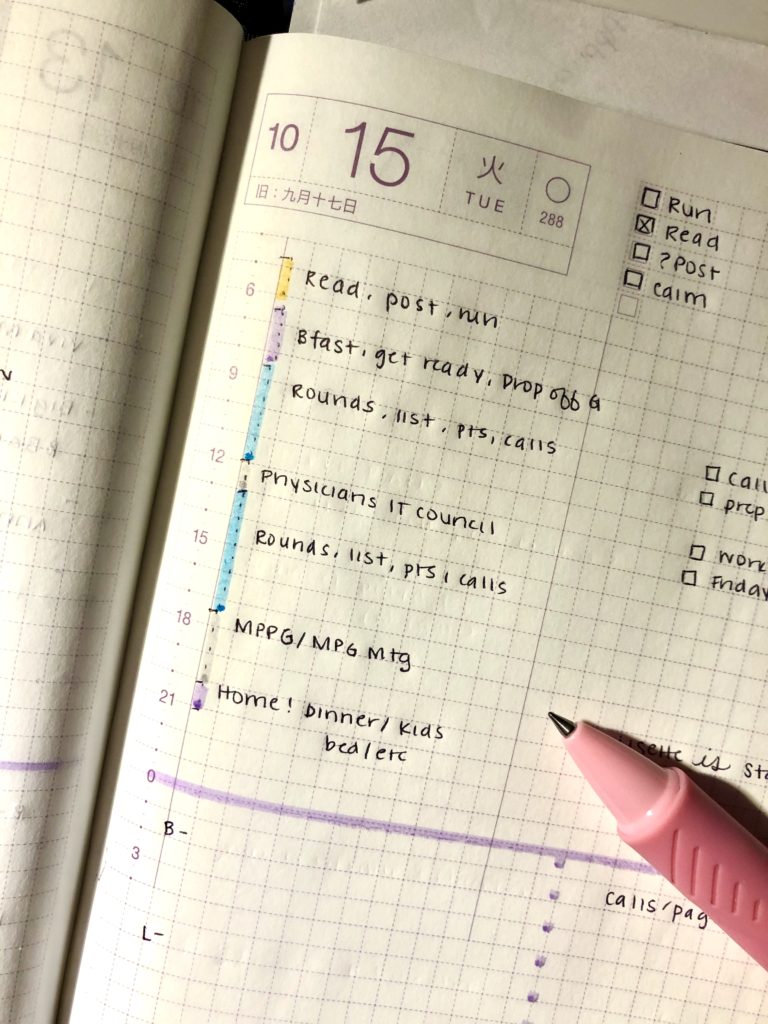
I have started using the little timeline on the left side of the Hobonichi techo cousin more extensively throughout this year. Complete with color-coding, which looks rather pretty, as a bonus. I suppose it’s my version of time blocking, which is all the rage in the productivity sphere. That said, I am not very good at keeping swathes of time open to work on bigger work projects.
This is probably because bigger work projects are a fairly new thing for me — at least in recent years. I went from seeing patients 9 half-days per week to just 4, with the rest of my time devoted to other things. I do prefer the variety and opportunity for creative work that comes with the graduate medical education side of my job. But I am definitely still adapting.
Today I am on call, so today doesn’t contain any protected time for deeper work. I will be focusing on patients and, given the nature of call, the day will be somewhat unpredictable. But once my call week is over, I think I need to start building in some protected time for deeper pursuits. I would like to get the following things done, and they are very hard to do while being interrupted with emails / calls / other ‘easier’ tasks that threaten to pull me away from deeper work. Just some examples . . .
- Look at some outpatient requirements more closely to be sure our graduating 3rd years will meet all of them per ACGME / ABP guidelines
- Evaluations audit of our program (see how we can improve our evaluations and make sure all necessary ones are in place)
- Read over the most recent set of guidelines very closely to make sure I am familiar with every in and out
- Start draft/outline of resident handbook to be used at next year’s orientation
- Look at independent work being assigned to residents and create one place for them to access all of it
- Research-related stuff (both GME-related and clinical projects I am trying to collaborate on)
- ETC!
There are all things that take enough concentration that trying to do them in 10 minute spurts between pings and interruptions is . . . silly. I need to work on my own calendar management. I know HOW to block time, I just have to actually do it! A project for after my week of call . . .
On another note, my half marathon training officially starts this week! My total weekly mileage this week will be 14 miles if all goes as planned, with my most intense week at 21. In contrast, when I used to train ~10+ years ago, I would run ~30-40 miles/week in preparation for a half. But I didn’t do any strength training back then.
I am not going to be as fast as my 20-something year old self, but I am hoping a sub-2-hr race is still within my wheelhouse, which is ~9:10/mi.

In unrelated news, I sort of want an Apple watch. Mostly because I would like to put my phone OUT OF MY SIGHT, particularly in the evenings and when I am with the kids, but I still want an easy way of answering calls and ‘screening’ texts while that is happening. Can anyone tell me if this plan might be helpful, or would it backfire? (I wouldn’t enact it until Dec or Jan regardless . . . must save allowance 🙂 ).

26 Comments
I don’t have an Apple Watch, but I have a new garmin watch (Garmin 245) and I get texts and calls via Bluetooth on my watch, plus the gps for my runs and other fitness tracking. Might be another option to look into, although I still have my iPhone in my pocket most of the time anyway.
I have a Garmin 235 but eventually got frustrated with it because it was always losing connection, and I always don’t like that you can’t answer your phone with it or do a quick one word response to a text. I am probably going to sell it on eBay, maybe I can get $50 for it or something 🙂
I have a Garmin that works similarly with texts appearing on the screen, call notifications, calendar alerts, etc and I found it to be worse than the phone because it was always on me. The vibration alert was very distracting, and I would find myself glancing down whenever it went off…. so I would say it’s probably taking a step back for you unless you are just going to use it as a watch/GPS? Maybe the Apple phone has features I’m not aware of though!
I love my Apple Watch for exactly the reasons you are talking about! It’s nice to be able to put my phone down and still know that I won’t miss something truly important. I don’t get any notifications on it other than texts, calls, and maybe severe weather alerts. Plus, having a timer attached to my wrist is incredible! That was actually half the reason I got it. AND if I forget where I put my phone down, I can ping it from my watch.
I’m also considering a “Link2Cell” phone system for our house. My husband puts his phone down but doesn’t have and doesn’t want an Apple Watch, so if I need to get a hold of him when he’s home and I’m not, I can’t. I think the Link2Cell will help with that.
Oh, technology… 😉
I love my apple watch. It allows me to watch for school calls without looking at my phone while seeing patients. I leave my phone by the door at home even when I am on call. It works very effectively for alarms (which I use heavily for wait for it…blocking time!). Things I didn’t anticipate liking but do: all the data on activity and sleep.
I love my Apple Watch. I bought it mostly for the ability to go running and leave my phone at home while still being able to receive calls/messages (I think the cellular option is ~$10/month). It is also nice to be able to see what calls, texts, or emails you’re getting without having to pick up the phone all the time; I don’t find it distracting, but that might be because I’m not a high volume call/text/email person. It doesn’t provide me as much detail as my Garmin did, but I also just may not have been exploring that functionality since I haven’t trained for anything since getting it.
I’ve recently started color-coding in my Cousin in a similar way, and you’re right – it is pretty! I really want to start true time-blocking on the weekly spread in my Biz Grid in November to hold myself more accountable for taking control of my time. Q5 is always my busiest season at work, since I have to fit so much into such a limited amount of work-time, due to holiday breaks. I’m hoping time-blocking proves effective this year…fingers crossed.
I love my first generation Apple Watch for the reasons that a reader above mentioned (mostly the timer and being able to audibly ping my phone, which is usually on silent/vibrate). I don’t use it for running, because the first generation doesn’t have GPS, just an accelerometer, but I do use it for strength training, HIIT, and yoga. I use my Garmin 235 for running. I will definitely invest in the latest Apple Watch when my first generation conks out!
I’m training for my first marathon now (it’ll be on Nov 10). I’m both terrified and excited, having never done either a full or half marathon before. I’ve been doing ~7 mi evening runs 5 days per week, and then ~20 mi long runs every Saturday. I know this is more than most training schedules recommend, but given that there’s less than a month til the marathon, I feel more comfortable overdoing mileage than underdoing it. I don’t really care about my pace at this point…since it’s my first one, my main goal is just to finish! (There’s a 6 hour time limit though, so I do need to be sure to come in under that, but given my current pace of 12 min/mi in my 20 mile runs, that seems doable.)
I love reading your running updates…so excited that you’re training at the same time as me. Looking forward to reading lots more about your training…would be happy to hear any tips you have for first-timers!
I’ve got the Google Pixel phone (droid) so no apple watch here, but I do have a Garmin Vivosmart which lets me see calls and texts (and other notifications that I allow) coming in. It’s fantastic for that very reason. I love it. I don’t use it for any fitness or activity tracking. The heart rate isn’t that accurate and it does sometimes bark at me to relax. I can turn all of this stuff off and may eventually so it literally becomes a buzzer for incoming calls/texts. It’s easier on the wallet than an apple watch too… and is much more durable and, IMO, much less conspicuous.
https://www.amazon.com/Garmin-010-01995-10-v%C3%ADvosmart-Activity-Midnight/dp/B07GMHXZ3Q?th=1
I have a fit bit Versa–much less expensive than an apple watch. and they look very similar! You can receive texts, emails and notification of calls. it has timers, alarms, exercise tracking, info and timers. They even have a newer version that does a little more. just a thought-you might want to try it out:)
I tried an Apple Watch for a few months. I wanted it for the same reasons you’ve listed. I found it added one more level of complexity to my day – one more thing to charge, update – and the watch still has to be within a certain range of your phone to get the updates appropriately so I found it wasn’t as reliable for important texts, calls during work time as I’d hoped. I also really did not like having one more added level of digital stimulus to my consciousness – but that’s just me and tend to be overstimulated easily. So many people (including my husband) love their Apple Watches. Just my experience.
Congrats on the NYT quote! 😀
I initially thought the Apple Watch was silly and superfluous but I have definitely found it allows me to pick up my phone less and thus not be enticed to check email and social media mindlessly. With the watch you can quickly glance at call or text to see whether important. It is great for tracking running and other fitness. You can actually answer call from the watch as well. I have bought several extra bands in different colors inexpensively on Amazon ($8-10) which is fun for different options.
I’m training for my first marathon now (which is on Nov 10). I’m both terrified and excited, having never done either a full or half marathon before. I’ve been doing ~7 mi evening runs 5 days a week, and then ~20 mi long runs every Saturday. I know this is more than most training schedules recommend, but given that there’s less than a month til the marathon, I feel more comfortable overdoing mileage than underdoing it. I don’t really care about my pace at this point…since it’s my first one, my main goal is just to finish!! (There’s a 6 hour time limit though, so I do need to be sure to come in under that, but given my current pace of 12 min/mi in my 20 mile runs, that seems doable.)
I love reading your running updates…so excited that you’re training at the same time as me. Looking forward to reading lots more about your training…would be happy to hear any tips you have for first-timers! 🙂
I use an apple watch for pretty much exactly what you’re describing- it’s super helpful for quickly screening calls and texts (especially in clinic), writing short responses to texts, fastforwarding/rewinding podcasts in the car, and also answering calls when my phone is too far to pick up in time or I can’t remember where I set it down. And of course pinging my phone when I can’t remember where I left it. I keep it silenced and for me the haptic alerts are waaaayyy less intrusive than the garmin vibrate alerts. Also I like the way the alerts display a lot better on the apple watch than my garmin (the 235 for what it’s worth). I do NOT use it for running because the GPS is kind of garbage (I have a series 4 now and used the 1 and 2 before and none of them have been any good for GPS even when carrying my phone).
Also at one point I decreased my half time from ~2:23 to ~1:56 running 2-3 days/week with total mileage 12-20 miles/week combined with 2-4 days/week a random mix of beachbody workouts. And I had no prior experience running that pace so for someone who’s run sub-2 before I think it’s very doable.
I run a group of 20 and many of them have Apple watches. As a manager, I can tell you it’s really frustrating to have someone constantly checking their watch when you’re having a discussion. I honestly don’t think they realize they are doing it and I bet they wouldn’t be checking a phone in a conversation. Just something to be cognizant of with patients.
ooh – I can totally see how that would be intrusive. I HATE interruptions while I am seeing outpatients. I guess I could probably set the watch to ‘calls only’ during those times?
There is a do not disturb feature – I use it during church or super important meetings!
I am a physician and use an apple watch. I do think you have to be mindful of how you use the watch. I really only look at it during a visit if I get a phone call. I look quickly to see if it is my au pair (who only calls for emergencies and otherwise texts) or one of my children’s schools. I will always quickly explain why I care if it is a phone call. If it is a text I check it between encounters, but at least l know I have a bunch of texts waiting. This way I can keep my phone completely out of sight during patient encounters.
i love seeing you planning program / GME . its totally awesome to see how you do it. i feel like apple watch is great idea i am contemplating it too in near future . how do we block deep work time ? sounds like i should block during my high energy times
I’m thinking about getting the Android equivalent for similar reasons. I hate carrying my phone around but do not want to miss calls. It would also be nice to leave my phone at home when I run.
I love my watch for the reasons you described. I have limited the notifications on the watch to the minimum – I don’t get the notice to stand or email or any social media, etc. I do like that I can leave my phone behind comfortably and still feel confident I am reachable in an emergency. After reading this article, https://www.simplefamilies.com/to-do-list/, I have added Google Keep to the watch apps and keep two lists pinned to the top – my today list and my not today list. It is just enough that I can see a few reminders on the watch, but not so much to get me looking at the screen all day. I edit the lists on my phone of computer when I am in a planning session.
I hadn’t seen simple families before – but I have a fairly similar system! I am going to check her stuff out 🙂
I don’t have an apple watch – just can’t justify the cost even though I am sure I would love it. A cheaper option would be a FitBit alta. You can’t answer or respond to texts on it, but you can see texts and phone calls coming in so then you’d know whether you needed to grab your phone. I love my FitBit, especially since the watch face is very small which is nice for a person like me who has teeny tiny wrists.
I love my Apple Watch for the reasons you describe. Quick to screen important vs less important texts and calls. Less urge to pick up my phone because I don’t feel that I’m missing potentially important messages. Easy and quick to charge. I recommend!
I eventually ditched my Apple Watch in favour of the Withings steel hr. I found all the ‘possibilities’ with the Apple Watch to just be too distracting. I ended up turning almost everything off. This worked great, but just before I went on an overseas trip for a month, I decided I really didn’t want to be charging it every day (I had gen 1), so I got the steel hr. It averages 28 days without a charge and does everything I was using the Apple watch for (except the timer, which I miss a little). It looks like a regular watch, and I’m no longer distracted, but receive the important notifications! It’s a win for me!