MONDAY. New week (and soon, a new month. Good, because I need one.)
Planner Confession: While I eagerly await the arrival of my replacement Hobonichi, I have to admit that my task management system has fallen by the wayside. I was helping Josh organize yesterday (yes!) and he asked me how I was tracking my tasks. I had to admit somewhat sheepishly that my own system is in disarray.
You see, I typically kept weekly / monthly lists in my Hobonichi, and that was mostly enough. I also have a “Someday/Maybe” list, an Active Projects list, and Quintiles-specific lists in my accessory notebook. EXCEPT I never made a Q2 list and my Active Projects list is . . . well, not very active. My last monthly list was March; I skipped April altogether.
I need to get back to doing proper Weekly/Monthly reviews now that the shock of our current reality has started to wear off and I need to be able to think longer range again, even if there is a lot of uncertainty in the future.
So, planner fail. Or at least task list fail. And I think this lack of master lists is starting to give me a little bit of anxiety. Yes, I’m taking care of my daily responsibilities and meeting deadlines. But I don’t feel like I am aware of the longer-range picture anymore. Part of this is because the long-range picture has changed so much (EVERYTHING CANCELLED) but it’s also because I need a major list audit/makeover.
So that is my big project for the week. I think I will move my Active Projects master lists to the digital realm too (Apple Notes probably just to keep things simple) but keep my Quintiles-specific lists on paper. I do love to physically check things off of those lists!
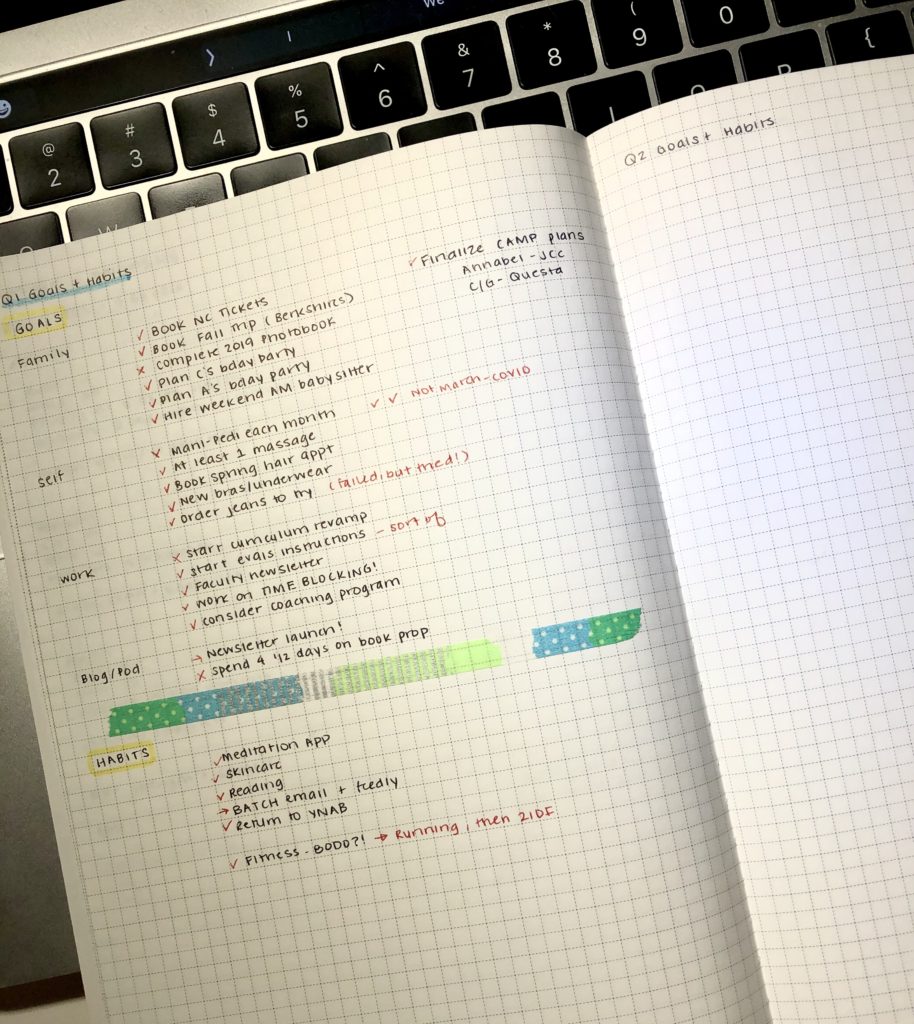
NOTE: I recently updated my Planning page if anyone is interested! Core planning content & links to my favorite tools/products are included.
PS: I have some exciting long daily projects beginning in May! Stay tuned.
PPS: Looking at the list above, I feel sad for A who never had her bday party. Hopefully/maybe in the fall . . .
PPS: Fun with chalk . . .



18 Comments
Hi, Sarah. I appreciate this acknowledgement. I’m barely using a planner/calendar (the daily is so minimal I mostly haven’t felt the need to write it down, other than zoom/appts). I do have a few long range projects that were deferred rather than cancelled….so I need to get back to it. It’s hard as an academic not knowing what next year will look like (i.e. if we are online fully my classes will need to look different than if we are hybrid). I do at least think it’s realistic for me to plan out this ~3 to 5 weeks until stay-at-home-order changes.
Do you plan on going fully digital for task planning? Curious to hear more about physical vs digital planning. Thank you for sharing! I love your daily posts.
I want to keep my Quintiles & Monthly (& Weekly, & Daily) lists on paper but I think for the big collections I will just use Notes. Simple & accessible 🙂
Nice!
Sad for A to miss her party. 🙁 My 2nd grader managed to have hers before everything shut down (last week in Mar I think).
Cameron had his at end of Feb and looking back I’m just thinking . . . what a perfect early-spreading opportunity for COVID if someone had the virus! If only we knew!!!
I LOVE Apple Notes. I have tons and tons of lists in it. HOWEVER, I’ll caution you to make sure you either have another copy somewhere or to consider trying Google Docs or something else. My dad was keeping work notes in Apple Notes and then accidentally deleted a bunch of the text in one, and then it was gone forever. He could have done an “undo” but didn’t realize it. If you (or a kid!) accidentally edits without meaning to and don’t undo right away, your edit is permanent. Google Docs keeps past “versions” while still auto saving, which is why I think it is a good alternative. Just something to keep in mind! Excited to see how it goes!
A kid deleting all of my lists = worst nightmare!!
Good idea to take pix/keep a hard copy of the super important stuff anyway!!
I’ve switched over to Google Keep and love it so much more than Apple Notes. You can easily access on mobile or desktop, make checklists (this is how my brain works), and I don’t worry about losing them (have lots Notes before). I also like the interface of Google Keep better thsn Notes. Happy list making!
I just ordered a Paperian time tracker (used by South Korean students). This is a general link I found to it (https://www.fallindesign.com/believe-time-tracker-spiral-dateless-study-planner/). It is a time tracker, so not to do monthly lists or anything. But I need to keep close of how much time I spend in each task and this allows me to. I highlight one project for each color, and it can be done in 10 min increments because there are 6 blocks per hour 🙂 I cannot believe how much time I waste every day. Not that a break and relaxing are not important, it’s just wasted time doing mindless stuff I don’t even remember later. I am hoping this time tracker helps me with this. And I will finally use my pastel highlighters more consistently. Win win.
I also have a Leuchtturm 1917 (undated bullet journal) for my planning, and because I am not consistent on how far away I plan, I can use it no matter if for something I am planning 6 months out or for another just one month out.
OMG i am going to fall down the rabbit hole of that time tracker. SO COOL!
I mentioned this in a previous comment thread recently, but not sure if you saw it- if you use Gmail often, check out the “Tasks” tab over on the right hand side on the desktop version (small blue circle with a little white pencil icon). You can make unlimited number of lists and there’s also an iphone app that updates the desktop version too automatically, so whether you make a change on your phone to your list or in Gmail, the lists stay updated. You can add subtasks, notes etc and it’s all just so easy. I said this before but I love it so much I just had to chime in one more time!! Sorry- hope you don’t mind the repeat comment!
I just wanted to add that I also have my 2019 photobook on my task/goals list and it has been hanging out on there without any progress or excuse as to why it isn’t done. I have it about 90% done, I just need to just sit down and do it!
I’ll start off by saying that I have LOVED your posts during this bizarre time. We are so like-minded that your ups, downs, and struggles have been almost identical to my own, so thank you for helping me to realize I am in good company! Regarding planning, as soon as the announcement was made on March 12th in my area that schools were shutting down indefinitely, I abandoned my beloved Hobonichi Weeks. Much like you, I had several events and trips planned and it broke my heart to even think about seeing them in my Weeks. I have gradually been looking at past spreads and yesterday, I broke open my Weeks and decided to plan this week. I have a Define My Day planner that I bought a couple of months ago just because I liked its structure and it’s only a 1-month commitment – I plan to use that for the month of May starting next week. I loved your idea of getting an April start Cousin, and I have been contemplating getting a July start avec, if I can find one by itself. I started using your quintile system last January and heard a Hal Elrod podcast episode (I think) several months ago in which the man he interviewed stated that he doesn’t put all that much stock into January, since his kids are still school-aged. He thought of July-August as more of his December-January, and I like marrying your quintile system with this notion. I wish I could remember who the interviewee was!
When you write your planning book, it would be great to include a chapter on re-setting. So often I have a good system that works well for me, but then there’s an upheaval – good or bad, new job, change of role, moving house etc etc – and all the systems fall over. At the end of the day, any system requires maintenance and review or entropy takes over!
I was 100% paper when I was a grad student/juggling multiple part time and freelance jobs – I saw one of your posts on the hobonichi just before I started grad school and I’m so glad I bought it. Now working full time in a civil service role I’m still trying to get a good hybrid system going but mine boils down to online for the day job and paper for everything else.
Anyone who uses gmail might want to check out sortd – I resent paying for it but I just can’t do without it! It turns your email into a trello-style board.
Have you tried the Panda Planner? Curious about your review!
I have been really struggling with planning and tasks… especially all the “home” stuff I feel like I should be catching up on (e.g. photo books and organizing). I use a bullet journal and started my May spread yesterday and all those blank days were a drag. I’ve resorted to making a weekly list of kid and home tasks I need to do, another one for work, and just kind of whack away at them both. Blech.
I know we all love to have plan and lists…but this time has been unprecedented. I think…and this is just me…that maybe you should cut yourself a little slack. No one is hitting all the marks or checking all of the things off. Redoing your list sounds like a good plan…but give yourself some grace too!