One of my biggest takeaways from Building a Second Brain by Tiago Forte (here) was that my Apple Notes needed an organizational tuneup. The folder system I had was useful to me, but it felt a bit haphazard and I didn’t regularly clean it it up (ie, archive things) as much as I should have.
Enter his filing framework PARA: Projects // Areas // References // Archives:
To that I have added another folder, so I guess my customized version is GPARA (not a good acronym — maybe PARAG is better?). I wanted a GOALS folder to sit above everything else to store Annual / Quintile / Monthly Goals + Someday Maybe + 100 Dreams <– latest version extremely incomplete!
I wanted a digital space to keep my annual goals / quintile goals / someday maybe etc, and I felt this deserved its own high-level folder, so here we are:
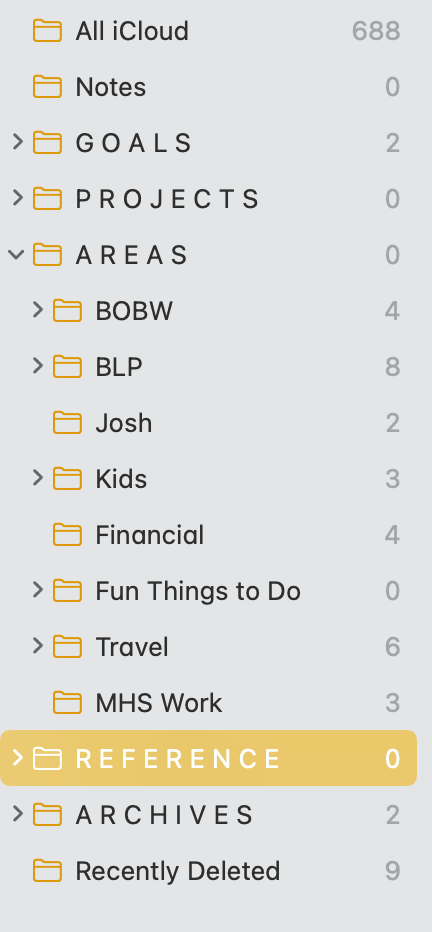
The folder numbers are misleading, because they show “0” if everything is in subfolders. But interestingly I have *not* found many things that went into “PROJECTS.” Do I just . . . not have a lot of active projects with associated digital documents right now? That might actually be true. I needed a little project hiatus, I think. And some of them are sort of lurking in the AREAS folders (BLP, BOBW, MHS Work).
I’m feeling like now that I have this system set up in a more logical way, I will file more things away here. Or maybe my second brain will remain fairly minimal. Either way, I’m into it!
Thank you for your supportive comments on my recent call post and I loved hearing people’s TBR patterns. And on that note . . . time to update my library holds list.

12 Comments
Thanks for sharing, Sarah! I’ve been thinking a lot about digital organizing and am planning to read Building a Second Brain by Tiago Forte (Thanks for the rec!) once it’s available from my library. Right now I have things that live in Google drive, Dropbox, hard drives, etc.and while each of these are organized (some better than others) I can’t find everything I need in one place. I was looking through my photos on Google and it was such a great experience but I realized I don’t know where photos of when my oldest was born. They are somewhere, but I’m definitely prioritizing finding them. I am curious how your organize photos and where?
We’ve used Google photos since 2014 or so. Photos from before that are in photo books. I have some pre 2014 videos on YouTube. I make a yearly photo book but do not stress about organizing photos- I like how I can find almost anything by searching Google photos!
I read the book after your post. When I first read it I got excited but then I realized I take notes of things for pleasure and not for real projects. For the system to work, one needs to spend time organizing it, synthesize it, thus feels more like work than leisure. I decided not to pursue it as overall I get the benefits of taking notes (brain dump). I use other systems to keep reference, mostly in bookmark folders for travel ideas, recipes, interesting articles. If I forget to save something or write down something, it’s probably not important enough. At work, I keep notes for specific projects and add notes to my calendar for tasks for specific dates. I guess everyone just need to find what works.
Ooh, I need to read this. I use Notion (which we’ve chatted about before, and I LOVE) but as I use it more, I realise I’ve just added notes but not actually put them in any sort of hierachical order.
I’m experimenting with Onenote for a collaborative writing project, since sharing Notion costs £££ and PARAS seems to work well for that purpose.
The only Notes I have are IG hashtags and favorite sushi rolls— I think I could be doing more with this app LOL
hey those are both very useful. I personally love rainbow rolls and anything tempura shrimp. And I hate any sushi with cream cheese, whoever had that idea was WRONG lol
This is interesting. I nearly always search for things in my notes ap, so similar to how I don’t file emails away in folders, I don’t know if using folders would help with my iPhone notes. I need to think about this. It’s certainly more asthetically pleasing, though! I do try to go through my notes and delete things I don’t need anymore, like tickets to events that I have saved/etc.
I’m always confused when you talk about Apple Notes. Are you just talking about the little built in Notes app on your iphone? And then I’m assuming you have a Mac laptop and then you use the laptop version? Do you pay for iCloud storage? Mine always gives me a warning that my icloud is full, lol. But I don’t really use the Notes app for anything important currently. I have an HP laptop so no Mac here. So I don’t think I can really use Apple Notes in the same way- unless I’m misunderstanding. I have been using Google Drive a ton (and the coordinating apps- especially Google Keep/ Docs/ Sheets) so I’d say for me, Google Drive has become my second brain. I ordered that book though and it arrived today! I was craving a good non-fiction and we have (another) big snowstorm coming, so I wanted something for the weekend.
I think I pay for iCloud like $2.99/mo and I use Notes on my laptop and on my phone!
Ooh thank you, adding this to my TBR because I might restructure my OneNote the same way. Now it’s a very large mess, loosely organized into sections but I also need to do some cleanup. Sounds like a good unemployment project for me 😉
Thank you so much for sharing this. I have been thinking for while that I need to do something similar because my digital life is a mess. Reading Building a Second Brain now. Please keep us posted on how it’s going and your strategies.
Wondering if you happen to know of any resources for understanding the functionality of the notes app? I currently just use it for random notes, but I know it has so much more functionality! Thanks for sharing your system!