I spent the first four days of vac kind of ignoring my usual routines, and it was a nice break at first. But honestly — it kind of caught up with me.
Not having morning time to think & organize –> less focused all day
Not getting in AM workout –> low grade level of annoyance about when I would fit it in later
Not regularly clearing email –> a lot of tasks starting to float around uncaptured/unorganized –> increasing levels of anxiety
Increased anxiety –> increased levels of social media checking because it’s almost like “ohhhh, I’m missing something, maybe insta or my 85374th email check will have the answer”
ANYWAY. Today I got up early, did a proper gmail cleanout and weekly plan, and I feel approximately 24 times better. I also completed workout #75!! Just 5 left to go. I plan on sticking to my usual AM routine for the rest of vac most likely. I have NOT gone into my work email because I know that is a slippery slope to not enjoying any of the rest of my time off. (I’m sure there is plenty going on. I DON’T WANT TO KNOW ABOUT ANY OF IT and no one has called me so they seem to be surviving in my absence.)
BLP Question: Crowdsource!
I have been thrilled with the response to BLP so far! It is far smaller than our BOBW audience, but for a brand new podcast the trend looks wonderful. In full disclosure, I would like to grow because it actually costs about $250/month to create BLP and eventually I will need to add some advertisements for it to be sustainable. Plus, more listeners will enhance my ability to have great guests (though I’m already excited about the few I have lined up!!!).
I have been especially impressed with the deluge of planning questions that have come my way! So much fun. In fact, Ep #5 will be an all Q&A ep! One question that I’ve received in a few forms is this one:
What do you do to capture to do items or “revisit later” items on the go?
Since not everyone has their planner at arm’s length all day long, this is a pain point for many. Plus, even if they did – where does a random stray thought or idea belong?
My current go-to methods are:
- Actually having my planner around (yep, I do like to keep it handy) and adding to appropriate list (someday/maybe, weekly list, a collection, daily, etc)
- If it’s something I have thought of now but really don’t need to think about until later, I’ll put it in the weekly calendar page of my planner that corresponds to when I do have to think about it
- Using the Notes app on my phone – having a catchall “To Process” note where I can put any kind of random thought immediately upon having it, to put in the appropriate place later
- Sending myself an email! I process email very reliably so I know this will not get lost. This is esp useful if the note is a to-do item that involves emailing someone.
However, I am interested in other strategies! How do you capture those random thoughts/nagging to do items/aspirational “maybe I’ll read/watch/listen to this” ideas? I’d love to hear other strategies!
This does not look aesthetically pleasing to me, but sharing anyway:
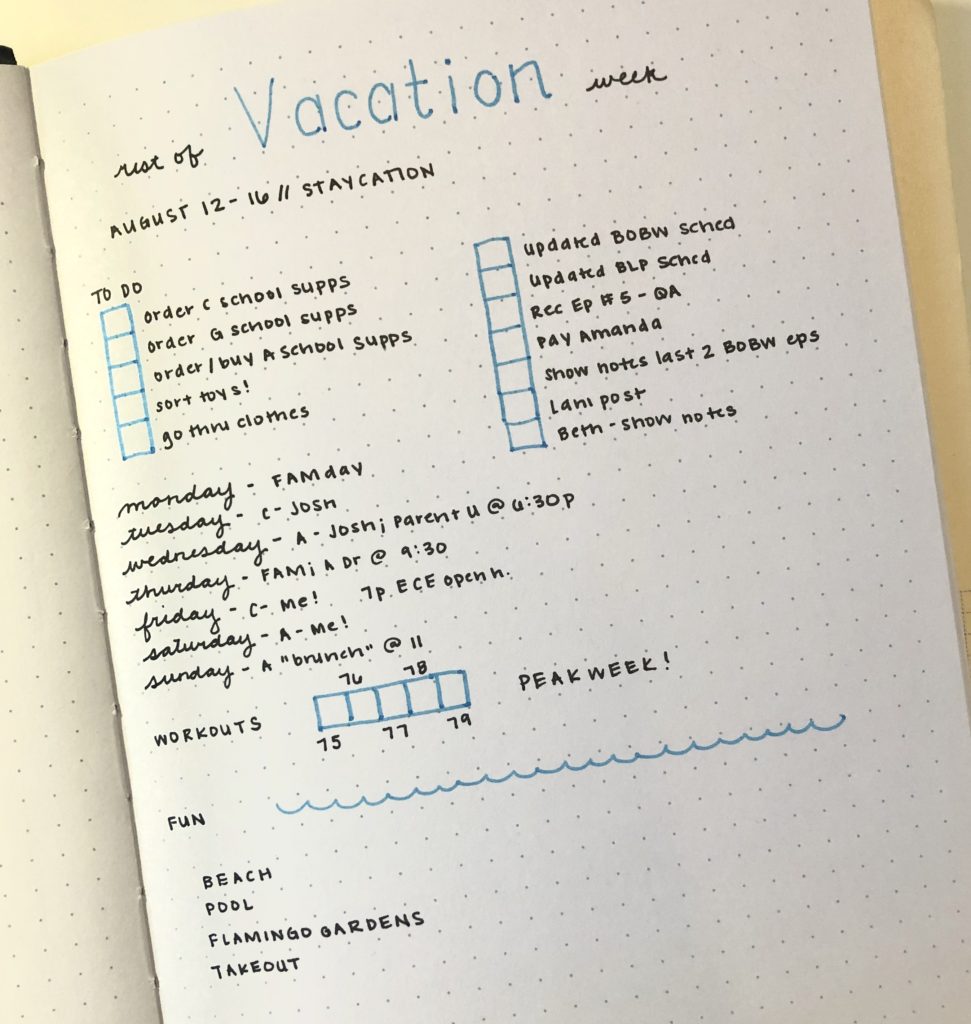
Scenes from Yesterday (Josh’s one:one day with C)


(they didn’t catch any but . . there’s always next time!)

25 Comments
Why does it cost $250 to produce BLP if you don’t mind me asking?
I outsource the editing/publishing process (otherwise would not have time to do the show) + have to pay for hosting (use libsyn) + podcast recording platform (Squadcast)
That looks like a fantastic day with a great mix of items that made you happy and great family and relaxing time as well! I started using notes on my iPhone and computer for ideas. It is more searchable than a paper planner.
I use a moleskin for tracking my workday as now with WFH I need to email my boss every Friday with a summary of my week and for some reason I prefer to write things down instead of typing. I’m not sure what it is about the process of physically writing but I could never do everything electronically as I know I would miss that. Maybe that’s a topic worth exploring someday?
Re: Anxiety + checking social media/email constantly – Yes! I do the exact same thing. For a while, I’m not sure I was aware that the two were linked, but I’ve definitely noticed that on days when I’m more stressed I tend to look at my phone so much more.
Also, love that question about capturing the to-dos/thoughts that pop up throughout the day. This has been a constant problem because I haven’t had a process for those and frequently forget about things (these are mostly home things, not work related and I’ll think “oh I need to do that later” and then will totally forget). Interested in seeing what others do.
Love the podcast and thanks for the reminder to recommend to friends – will do that. I use your method #3 above – I have a note with bullet points on my iPhone where I put all my reminders during the week and then on Fridays I go through the notes and put everything on the proper page in my bullet journal (appropriate month if it’s down the road).
The absolute joy on your son’s face is delightful! What a great reminder to do mommy/kiddo daddy/kiddo dates!
Yep! Sometimes it’s great to take a break from routines, and sometimes it’s equally amazing to jump back into them. You guys look so happy. I want to take Dyl fishing this weekend. Apparently there’s a trout farm nearby where they will prepare the fish for you to take home and eat afterwards. Yum.
I like your methods! Only thing I would add is if it needs to be done very soon and I’m afraid of forgetting (I don’t necessarily process personal email / planner daily, more like on weekends & days when I have time), I add it to my calendar with a phone notification. I just use Google calendar on my phone because it works well between phone and computer.
If someone asks me to do something and I don’t have time right then, I ask them to text me and don’t open the text until I have time. Similar to the email concept, but I tend to clear texts quicker than personal emails.
So basically my method is push notifications 🙂
I send an email by text. Then when I look at my email, I can put it on my calendar/in my planner/ whatever needs to get done. I’d like to see you review the PowerSheets from Cultivate What Matters.
I’m going to review them 🙂 Great suggestion!
I also like Lisa Woodruff’s 24 hour rule for interesting things you run across that don’t actually *have* to happen. The rule is: If you aren’t going to actually *do* the thing in the next 24 hours, just discard it. If you aren’t going to actually *make* (or at least buy the ingredients to make) that recipe in the next 24 hours, just toss it. If it’s an interesting article, but you know you aren’t going to read it in the next 24 hours, just let it go. I find that cuts down on a lot of the floating “maybe one day” items that I’m actively dealing with.
I haven’t had a chance to listen to your new podcast yet, but look forward to doing so soon! Question for you – I shifted from a paper planner to digital years ago (combo of GCal, Outlook for work, and TeuxDeux for dos, someday items, etc.). However, I keep finding myself creeping back into using paper, especially during these COVID times when having a paper list feels comforting somehow. I tend to make my own little weekly spread and do note hard appointments, but mainly use it for things that I want to do that week but don’t need to be done at a certain time (stuff I want to cook, little quick lists that come and go, household projects, etc.) Have you run across any great weekly ‘planner pads’? I really don’t have any interest in making my own and adding washi tape, using special pens, etc. – it’s more function than form for me – but it is kind of tedious even the way I do it, and I wouldn’t mind having a more attractive, but easy version.
I LOVE this planner pad from Cloth & Paper: https://clothandpaper.com/collections/notepads/products/undated-weekly-desk-pad
Thanks!
I’m loving BLP – it’s inspired me to try to get a bit more organised, and I’ve even ordered a Hobonichi Techo Cousin Avec for July-Dec.
One question I have is if you have, say, 9 years worth of random emails cluttering up your inbox how do you get started with inbox zero? Thinking I might just move everything before a certain date into an archive folder but wondered if you have any thoughts.
Archive them all! The search function is so good these days that if you’re desperate to find something, you’ll be able to. Give yourself a clean slate.
I would go through the last 2 weeks or so (maybe a month or two if feeling generous) and then yes hit ARCHIVE on the rest!! esp if it’s gmail. so easy to search and I highly doubt anything from >1 month ago is going to ping your consciousness anyway if you have 9 years of backlog in there!
This is not for me but I suggest to clients to pick a date and sort properly from that date but archive the rest. No point in going back. I also had clients who declared “email bankruptcy” in the past which is very effective.
i have random thoughts during my runs every day, so I was just wondering how to deal with them, and I find write them down in iPhone notes is the easiest way instead of waiting to write on the journal once home and showered but 99% of the time I’ll forget.
I have a question: you have a full time job. what motivates you to want to gain/grow audience in your non-official job? for the podcast/blog? i’m curious.
That is a GREAT question. First of all, my job is actually only 0.9FTE and currently since we have required PTO, I’m only working 4 days/week. So not quite full time 🙂
Second, it’s because I love it! It is totally fun and gratifying and scratches some persistent creative itch that has always been there (hence having the blog since omg 2004).
First time commentor – Long time listener of BOBW and I am loving the BLP podcast! I’ve tried and failed to use planners in the past but BLP is making me think realize how creating a routine around planning (when and where I plan) is just as important as the planner itself.
For random tasks I’ve been using the ToDoist app to capture them. I like how its easy to add to (there is a phone app, desktop app, and Alexa skill). I’m trying out adding it to my weekly review and getting it to “inbox zero” every week.
Oh, ToDoist! Good addition.
And yes – planning routines are key!!!
That pic of Cameron is the CUTEST! He looks so, so happy!
I’ve actually just got off a coaching call with a client and we spoke about exactly this topic.- I like to use what I call a Parking Lot (it’s a notebook or the back of my notebook). Just a place to capture ideas but I don’t feel like I actually need to action them, until I do. If the time suddenly feels right, then I’ll add them to my monthly goals and then they fall into my usual goal-planning cycle which is similar to yours .
I use trello to track tasks. Most of the time, I can add to my lists directly as I have my phone or computer near me. But there are times the kids or my husband ask me something and I’m just not ready to add it to the task list (ALWAYS when I’m making dinner) or something comes to mind when I’m relaxing and don’t have screens anywhere near me on purpose. I struggled with what to do about these tasks and finally found something that works for me. I use my apple watch/Siri to add reminders and configured the app ITTT to automatically add those reminders to my trello lists instead of the apple iOS reminder lists. I add to one of my four task inboxes by saying “Hey Siri add a reminder to my instacart list to get paper towels”. I have my watch on me always, even when I’m exercising, reading, or trying to get dinner on the table. I have an “instacart” list for groceries, “today” list for tasks that are urgent, “inbox” list for tasks that don’t need to be taken care of today, and “work” list for career items. I triage the inbox, instacart, and work lists during my weekly review and triage the today list during my afternoon/PM routine.
Wow, very cool! I will include this in my answer round up 🙂 Thank you!