#1: Voting plans worked out!
I did Early Voting at my local library right after school drop-off (it’s on the way home). It was crowded but pretty efficient! One of the volunteers noted that the turnout for Early Voting seems to be double 2020. (That year, I voted at the same place; we all had to line up outdoors and I’m sure I wore a mask for the occasion!).
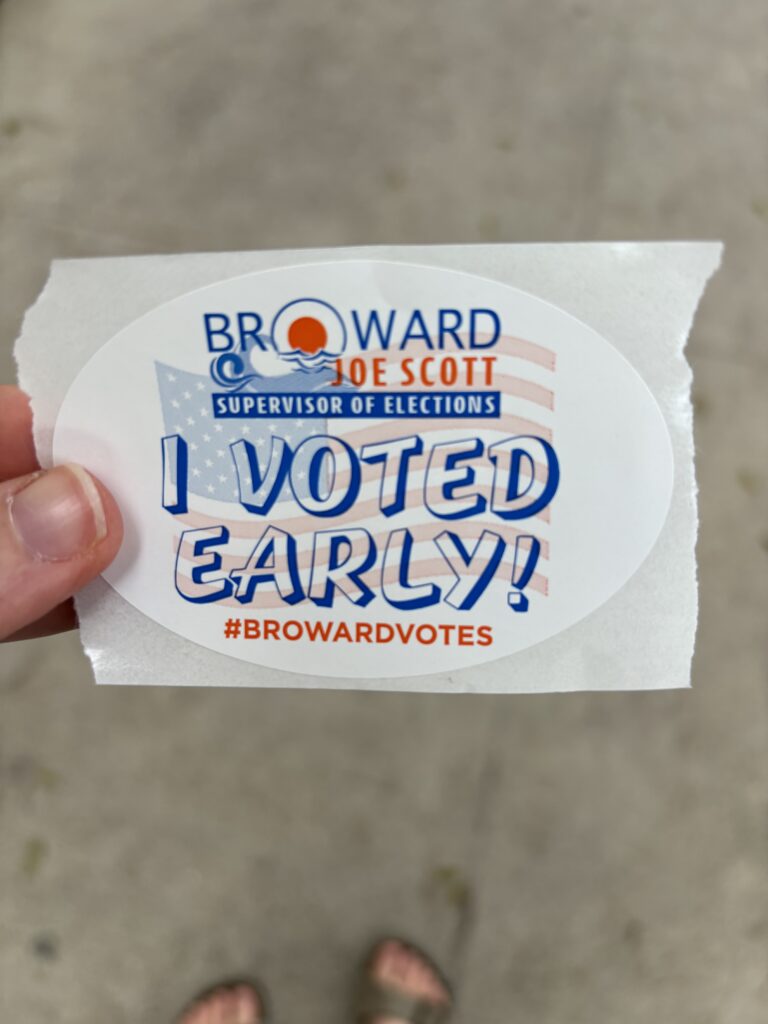
Glad to have that checked off of the list. It was actually kind of enjoyable, I have to say! I am glad there are lots of modalities, but I like in-person voting.
#2: I feel like I have my focus back in a way I haven’t since . . . I’m not even sure. July!? I also made a deal with the kids re: Reddit. If I use it, I have to pay them (it alternates which kid) $10. Straight from my allowance to their Greenlight accounts.
I feel like this is perfect. I don’t want to give up my allowance, and $10 is high enough that it feels significant but not SO high that I wouldn’t be able to stick to the plan. Obviously, they all love this idea. I also think it shows them that sometime things can be REALLY addictive — yet this is something that can still be worked on.
(Not sure how long this ‘policy’ will be in effect; I already told them I wanted to be able to look at it for Hobonichi Season 2025! But I think perhaps at least for the rest of the year. As always, I feel I need a disclaimer here – I am 100% NOT implying Reddit is evil or bad for everyone. Unfortunately, I find it bad for me. I look at absolute trash and honestly do not like how I feel when I use it, nor do I like it displacing things like reading or sleep.)
#3: Having some fun conversations with Kae lately about task collecting/task management. I love it because it makes me look at my own methods more closely (important since this is also all going in book form — and I want to be clear and also share effective strategies).
Here’s a brief summary of my philosophy around task collection / management:
a) Anything I think of “on the fly” that I want to / need to do gets captured somewhere. Often directly in my planner (assigned to a week or a specific day) OR in an email to myself for processing during my weekly cleanout.
b) I use Nested Goals at the seasonal and monthly levels. These lists are essentially references I use when I create my TASK lists which really happen at the weekly/daily level. They help me carry forward things that are important to me. “Little things” that just pop up don’t generally make it to these lists — they’ll go directly to a week or even a day.
c) End-of-week/end-of-day processing is key here! It’s necessary if I am going to TRUST my planner and ensure that things don’t fall through the cracks. Anything not completed has to be dealt with (that can mean: deciding not to do it; delegating it; migrating it to a specific day; migrating it somewhere more vague like my someday list).
d) I do trust myself enough NOT to have one “master list”. Sure, there are probably household tasks that need to happen in a few months. But I believe if they are important enough, they’ll bubble up during a seasonal or monthly planning session.
I do feel very strongly that Airtight (my new terminology for this!) Task Capture is so important for helping me feel more calm and present in life. It’s not about getting everything done — if anything I think it’s very important to keep lists at any given time frame very finite and realistic! Instead it’s about knowing what I’m aiming for or what others are expecting of me.
How do you think about your task capture?

10 Comments
Can’t wait for this book because my task capture is like a freaking colander these days– LOTS OF THINGS GOING DOWN THE DRAIN.
I use the Google Keep app on my phone for capturing things on the fly (i.e. when I’m not at my desk where my paper planner lives). I will often use the voice feature to records these to-dos or ideas, especially if I’m out for my daily walk (where LOTS of thoughts often bubble up) or driving. That way I don’t even have to stop to type. Plus using voice-to-text often results in hilarious typos!
It is part of my weekly planning process to review the Keep notes on my phone, as well as any screenshots I’ve taken as those are usually task and idea-oriented as well (a book I want to read, something I’d like to order, a timestamp on a podcast that I wanted to go back and listen to again, etc.). This works really well for me and I don’t feel that things get lost or forgotten.
I have done a loooot of thinking about task capture over the years. Before I had kids I could easily keep track of everything in a simple planner + my brain. Now…not so much… My system currently is the following. I use Google Tasks for all of my home related items. I have two lists. One is a list of things that need to happen in the next two weeks. You can assign a date and create recurring items. Thus I have things like “take out the trash” each Monday, etc. Literally everything goes on this list a la Getting Things Done. I also have a future type list of things that need to be done but not for a couple of months. For example, my kid wanted a reminder to bring her puffy jacket to summer camp next year so I just created a reminder on my long term list for next June. I don’t look at this one every day but maybe once at the beginning of the month. Work is a bit more complex with dependencies and we use a Kanban board in JIRA to track our team’s work. It’s great! One gap is non-project related work things like “Submit Expense Report” etc. I don’t really want yet another tool but anything work related should stay inside the work network/ecosystem.
I’m a big fan of emailing things to myself – especially things that I just want to let percolate. I use schedule send a lot, too, if it’s something I don’t want to think about until a specific time. So, for example, we are thinking about switching the guitar studio where my son takes lessons, but it isn’t open yet. After I talked to the owner, I sent myself an email scheduled to arrive on Nov 1 to check in on it again. It possible that we would have made a different decision in the interim or that the studio wouldn’t be ready then (in which case I could delete or snooze the email), but I like having a system where I’m reminded of things in a timely manner but also don’t have things I don’t need cluttering up my inbox.
I usually email myself if it’s a task that I need to do. If it’s an idea for a future writing project, I stick it in my notes app on my phone or in my planner (if I’m away from the house). Then I migrate those ideas to a document on a regular basis.
Maybe because my kids are still quite young and not in a lot of activities, I don’t feel like I have many tasks to track! It all sort of lives in my brain. There are times when it gets to be too much and I will make a to do list. But beyond that I guess the mental bandwidth isn’t too terrible for me. But that may change as the kids get older. I do think I have a brain that was sort of built for managing a lot of information. Like in college, I knew the schedule of several of my close friends which they found so odd but I just naturally learned their schedules without putting any effort into it? Might have to do with how very left brained I am, too.
Yay for voting! I voted early on Friday. In 2020 I did a mail in ballot since I was avoiding public spaces. I was 9 months pregnant back then. Ahhhhh!! Much happier to be in this stage of life 🙂
I could use a better (airtight!) task capture system… currently, I have one giant “to-do” list on my phone that I just add to by priority. I like that you can set reminders for certain things… but I also know that I could have a better system.
When I’m out and about I use siri to create a reminder. I usually create these type of reminders to pop up at 5pm when I know I’ll be near my physical planner task list and they can go into it.
If the task is fairly immediate, I’ll put it right in my planner, or schedule an email for that night or the next morning when I’ll have time to do or add it. For anything beyond the current week, I use Workflowy. I have sections in for different domains (“Kid A”, “Home”, “TBR”, etc) as well as hashtags for date. If I have a minute and the task is straightforward, I’ll add it directly where it belongs, but if I’m on the go or I need to consider it more thoroughly before categorizing, I have an “On the Fly” section at the top of my Workflowy for task staging. When I do my weekly planning, I put all those on-the-fly items where they belong.
love that!!